
SAM Cloud Improved Statistics
We have introduced new and improved statistics for SAM Broadcaster Cloud. Please note, this feature is still in the Beta version, and any feedback is welcome.
With the new improved statistics, you can:
- View live statistics
- View where people are listening from
- Have insight into the devices from where the listeners are listening from
- View the number of connections per city
- Have a map view with zoom capabilities to see the town of your listeners
How to access the improved statistics
Below are instructions on how to access the improved statistics:
- Log into your SAM Broadcaster Cloud account
- On the left navigation, click on Events, then Stats
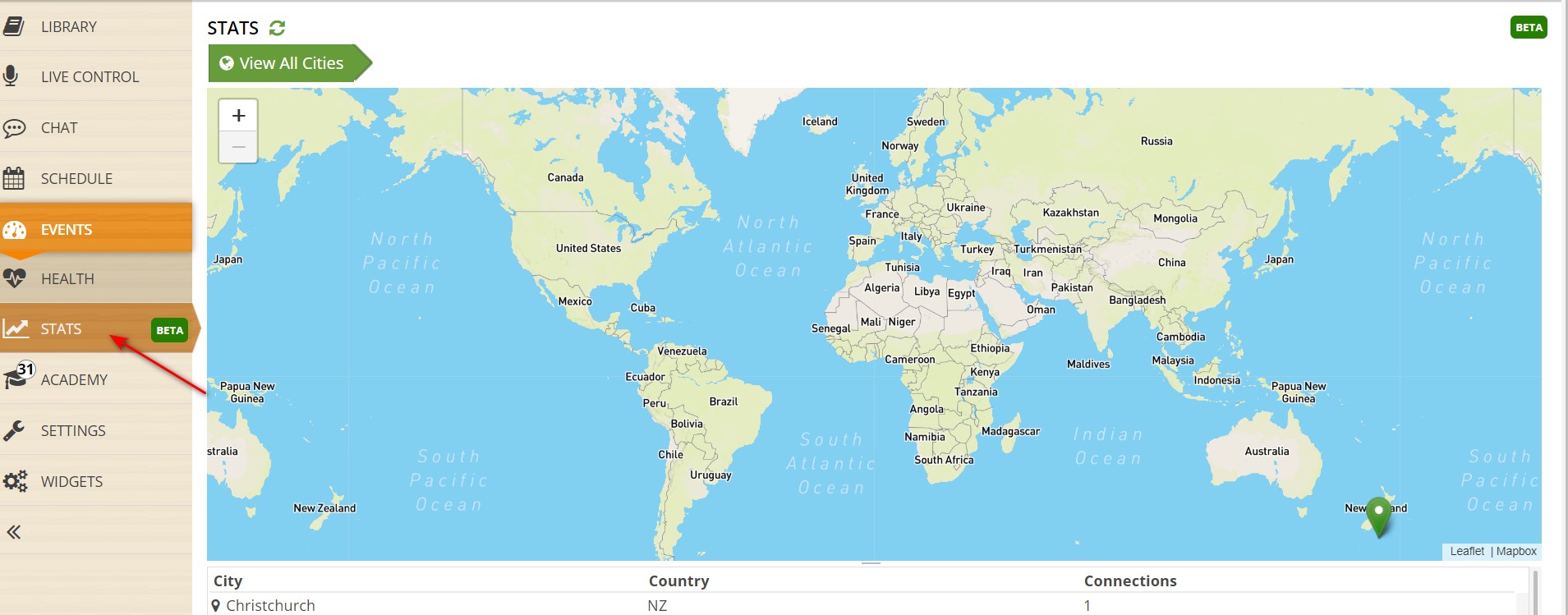
- When you click on stats, you will be able to view the city and country from where your listeners are tuning in from. This is shown directly under the map.
- You will also be able to view the number of connections from each city.
- To view the devices from where your listeners are tuning in from, click on the cities listed below under the map.
- A white pop-up box will show on the map
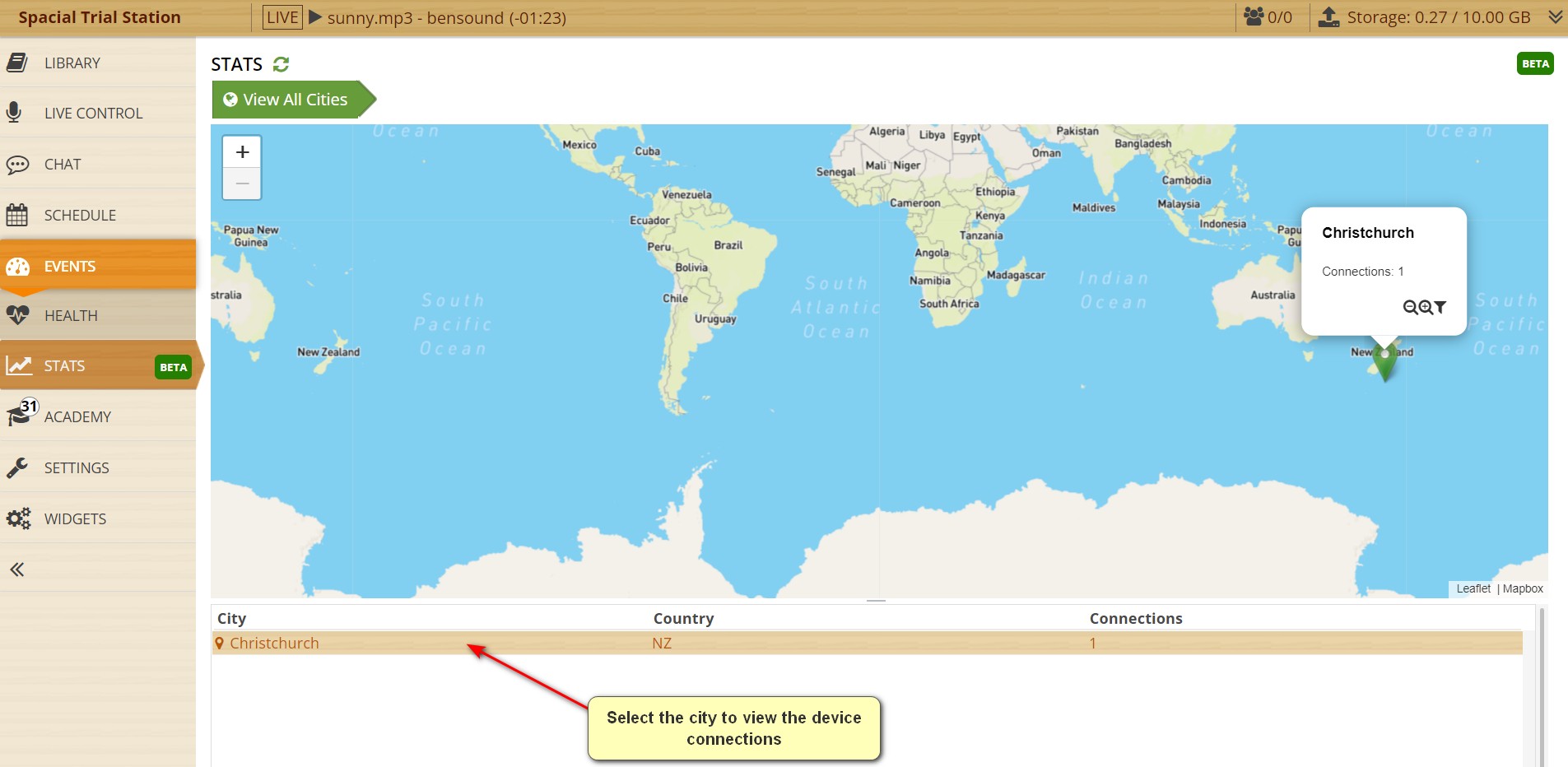
- Click on the query icon
- The device, connection duration and time of connection will be displayed on the page, directly under the map.
- Alternatively, click on the green pointer on the map, and the device, connection duration and time of connection will be displayed. View the video below for demonstration
If you have any enquiries, contact our Support team through support.spacial.com
