
Free Hosted Radio Station Website
Free Hosted Radio station Website – We have improved the free hosted radio station website for you SAM Broadcaster Cloud station to a more responsive and modern look. In addition to the modern look, the new free hosted site gives you the ability to:
- Customize your website using the front-end editor
- The new site comes with a navigation tab that shows the station lineup, history, library, shows, chat, and the info tab which gives you the ability to track messages and dedication messages.
- Gives you the ability to customize body, background and overlay colors
- Allows you to set widget colors and widget limits
- You can toggle or switch on and off widgets showing on your hosted page, giving you the ability to only keep the widgets you want to show on your page.
How to Access the Free Hosted Station Website
- Log in to your SAM Broadcaster Cloud account
- On the left navigation, select Widgets
- To view the new player site template or get the website link, click on View Player Site
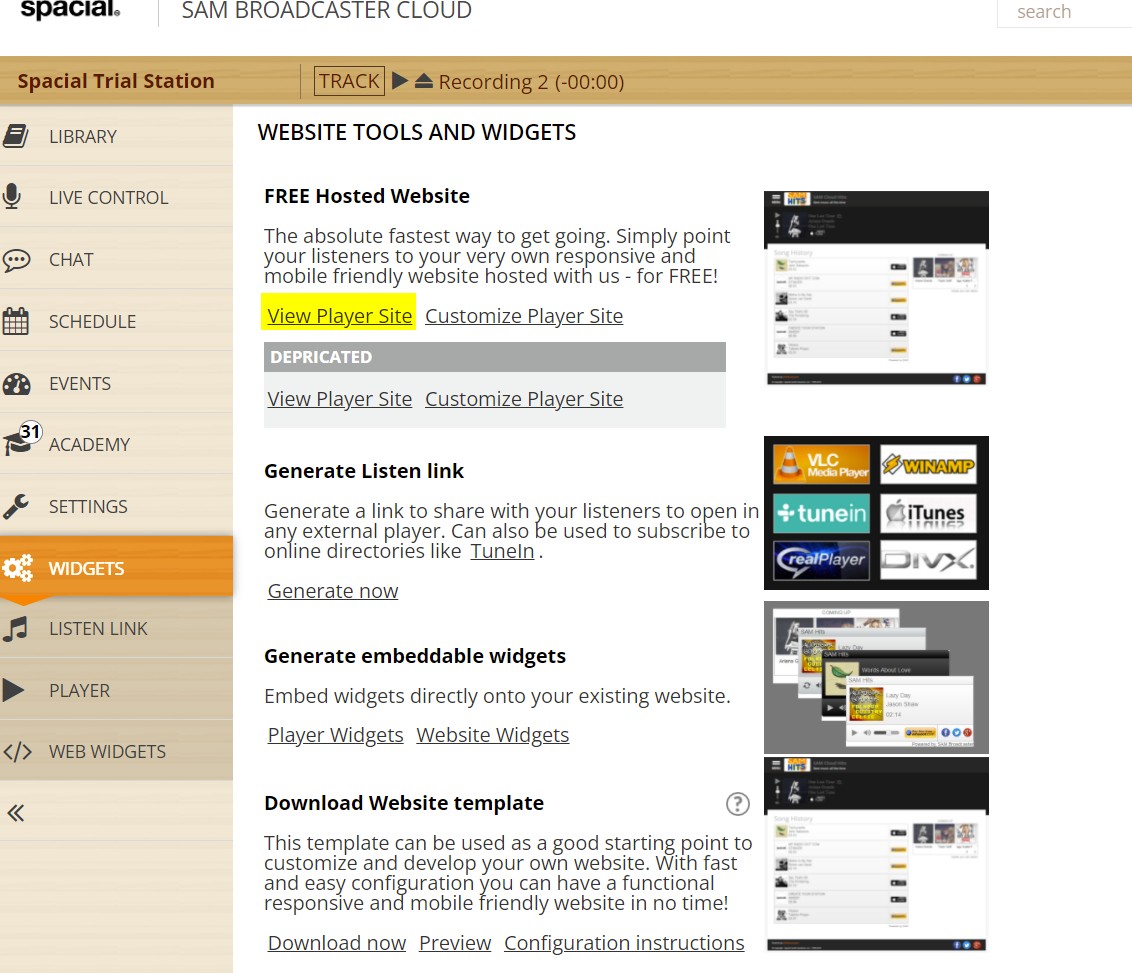
How To Customize the Free Hosted Station Website
- To customize the template, click on Customize Player Site
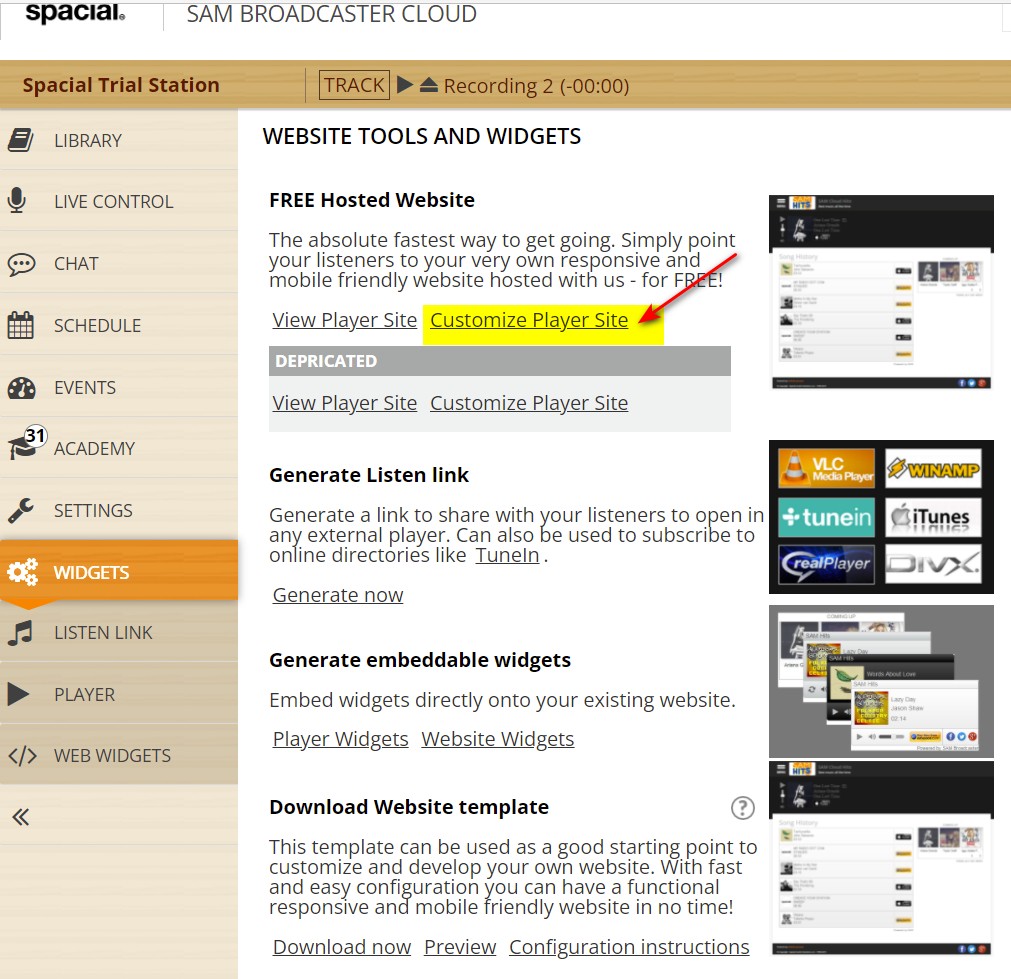
- Then, click on Customize on the top right-hand side of your page
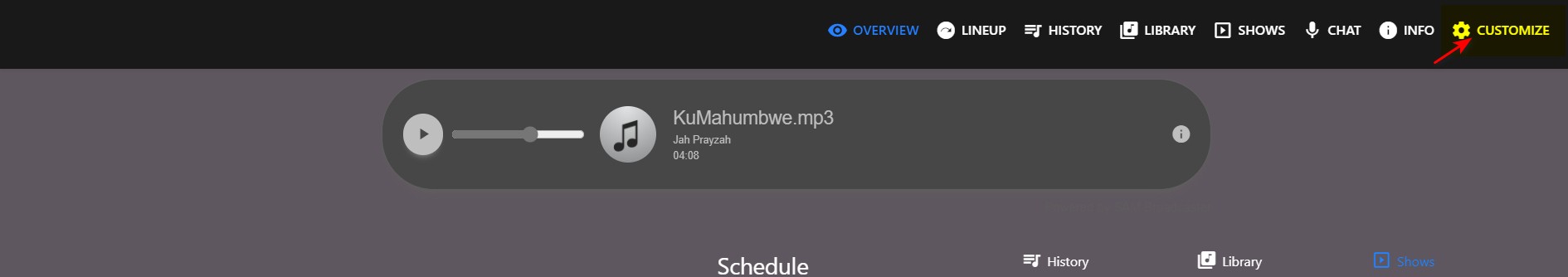
- A player customization setting pop up will show
- Click on the icon on the top right side of the pop-up window
- The pop up will expand and you will be able to see the different options available for customization
- You can change the colors of your site (background color, change/
- Once you are done with your customization, click on Save CSS
- Your new settings will apply to your website page.
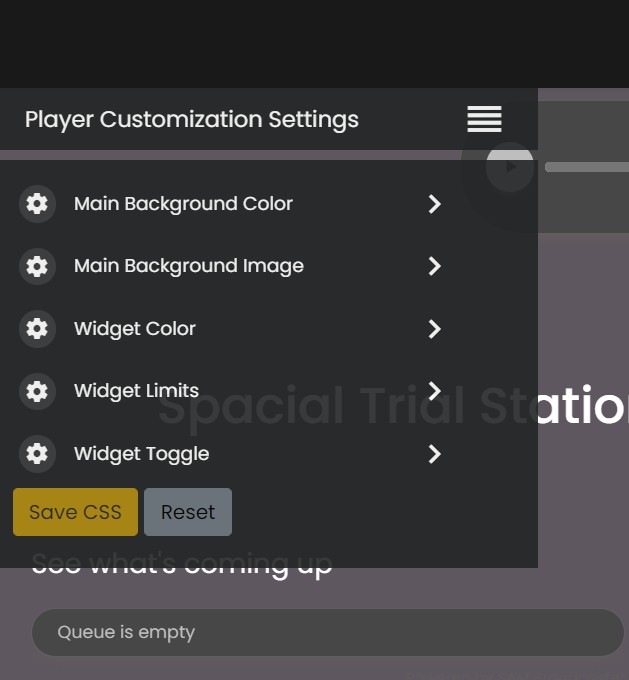
How Do I Access the Old site
- You can still view and edit the old site under the Deprecated section
